15/10/2019 - Controls and the Play Store
Here in our second devlog, I want to talk about two things: how and why we changed how our movement controls work, and Google Play Store.
Several weeks ago, four of our team members went to Japan on a study tour. We had the chance to talk about our development process and share about Pathfinders at the 5th International Workshop of Creative Computing in Game and Animation (IWCCGA) and the Tokyo Design Technology Center (TECH.C). There, some of the participants tried a pre-alpha version of our game. At the time, the UI looked like this:
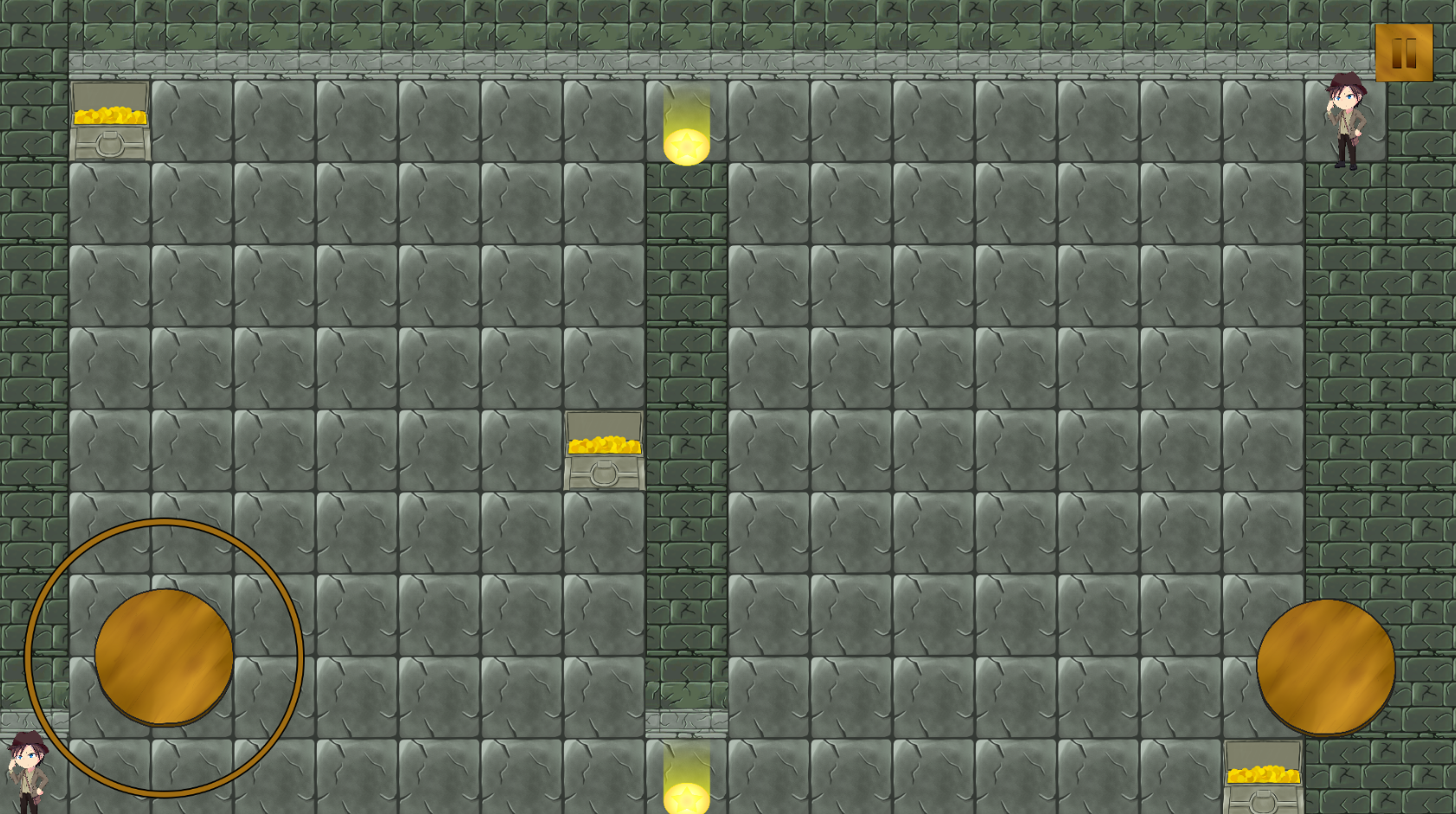
If you ignore all the Treasures in the level, it's a pretty straightforward one. One way would be to just go straight right, then straight left. All you'd have to do would be just adjusting it so that they're aligned enough vertically so that they'll hit the goal at the same time.
But that's just it: straight. The way the controls worked was that you could move the characters in any direction in a 360-degree circle, depending on the direction your finger is pulling the joystick's handle to. What we found while we were showing the game was that a lot of people find it hard to make sure that their finger goes straight in any of the four main directions (up, right, down, left). Often, they would go straight right but because they were off just by a few degrees it ruined their entire plan. Granted, not everyone had difficulty with this. But more than half of the people who we asked to play it experienced it, so we decided that we needed to change it.
So we did change the movement. Instead of being able to go in all directions in a 360-degree circle, the characters will now move in only eight directions: up, upper right, right, lower right, down, lower left, left, and upper left. On the joystick, each direction has its own degree range. If we count the top as 0 degrees, then -30 to 30 would be for up movement, 30 to 60 would be for upper right, and 60 to 120 would be for right.
We just needed one more thing however. We realised that there was no way for the player to know that their movement was actually only in eight directions because the joystick makes it look like there are eight directions that you can go to. We took inspiration from The Greedy Cave 2.
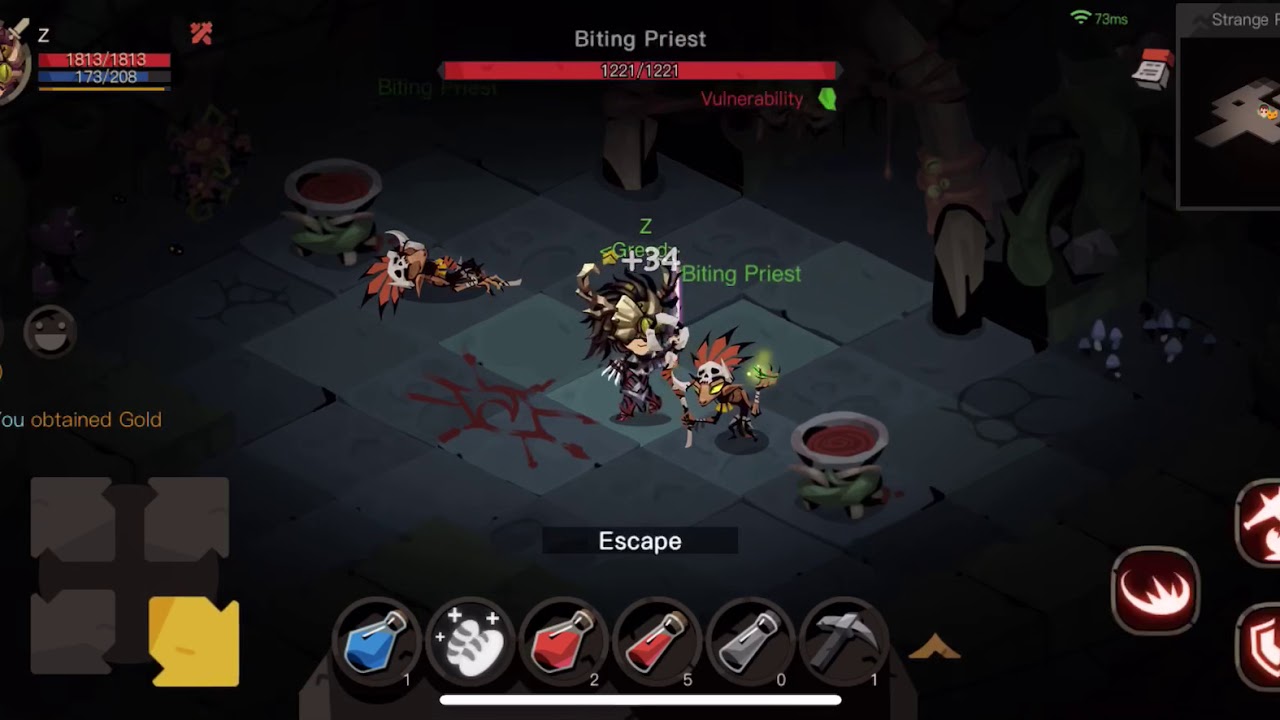
You can see their movement controls on the bottom left. The arrows show exactly which direction you'd be taking if you moved that way. Taking inspiration from that, we decided to add an arrow under the joystick that shows the current direction movement of the character which you can see on the bottom left.
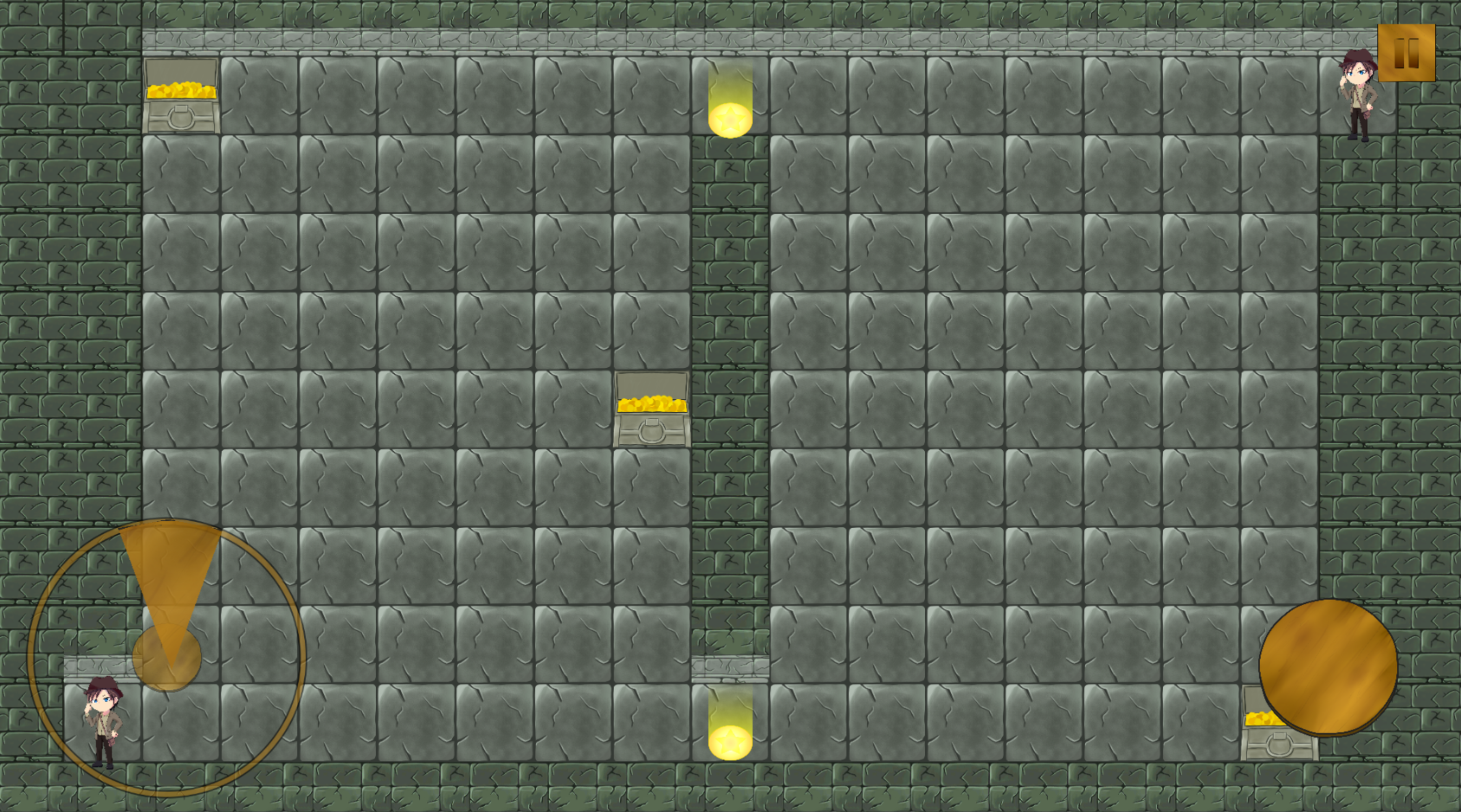
Where the "arrow" is pointing will follow the joystick handle.
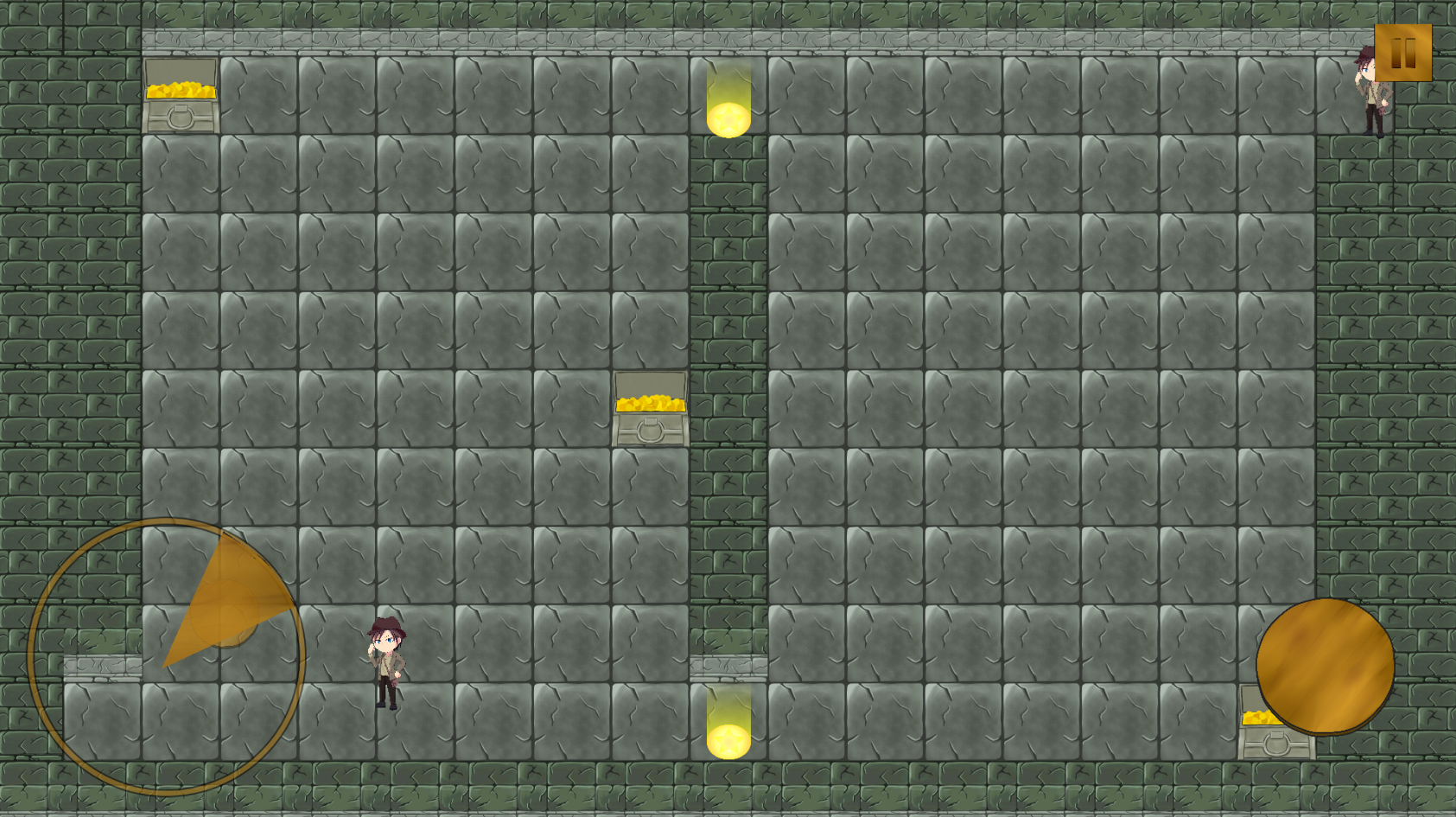
And we also have an important announcement to make: we're going to make a Google Play Store page for Pathfinders (yay!) so that you can follow it and easily download it when we release it. We'll soon share a link to the page here on a devlog, but you can also follow us at @faberwerks (Twitter and Instagram) and Facebook to always get notified!
That's all for today's devlog. I hope this one was insightful. Look out for the next one next week!
- Phobez
Pathfinders
A 2D mobile puzzle game about a group of explorers who all move at once!
| Status | In development |
| Authors | Faberwerks, zalfornt, Phobez |
| Genre | Puzzle |
| Tags | 2D, Arcade, Casual, Singleplayer, Unity |
More posts
- 20/11/2019 - Object Sprites and Levels!Nov 20, 2019
- 16/11/2019 - Ads and Purchases WorkingNov 16, 2019
- 6/11/2019 - Release Window and Working on AdsNov 06, 2019
- 29/10/2019 - Icons, Coins, Ads, and moreNov 03, 2019
- 22/10/2019 - Devlog #3Oct 22, 2019
- 8/10/2019 - The Path BeginsOct 08, 2019

Leave a comment
Log in with itch.io to leave a comment.